centro de suporte - FAQ
Aqui você encontrará respostas para as dúvidas mais comuns
sobre neurontube tangie
requerimentos do sistema
MacOS:
- macOS 11 (BigSur) or newer
- 16 GB RAM
- Intel Core i5 processor (9th family) or equivalent - Apple silicon recommended
Windows PC:
- Windows 10
- 16 GB RAM
- Intel Core i5 processor (9th family) or equivalent
Linux PC:
- Ubuntu 20.04 LTS or newer
- Linux Mint 20 or newer
- 16 GB RAM
- Intel Core i5 processor (9th family) or equivalent
These recommendations ensure smooth operation and compatibility with Neurontube Tangie across various platforms.
instalação
Em um Mac:
- Download the Mac version from the Neurontube Tangie page.
- Unzip the downloaded package.
- Open the corresponding package.
- You can choose to install either the standalone, VST3, or AU version. Select the one you need and proceed with the installation.
- During the installation process, you will be prompted to enter your password. This is common for installations like this.
No Windows:
- Download the Windows version from the Neurontube Tangie page.
- Unzip the downloaded package.
- Open the corresponding package.
- Choose the version you want to install (standalone, VST3, or AU) and proceed with the installation.
No Linux:
- Download the Linux version (.deb package) from the Neurontube Tangie page.
- Install it using your preferred .deb package manager or via the terminal using the command:
sudo dpkg -i Neurontube-Linux-version.deb. - The package installs both the standalone and VST versions.
- If your DAW (Digital Audio Workstation) doesn't automatically detect Neurontube, you may need to add the path to your DAW's VST settings:
/usr/local/Neurontube.
Following these steps will ensure a smooth installation process for Neurontube Tangie on your respective operating system.
primeiro uso
No Linux:
- After installation, launch the application from the menu or start it as a plugin within your DAW.
- For the standalone version, configure the audio input/output settings by clicking on the Options button.
- If your DAW doesn't detect the VST Plugin, ensure you've added the path to your DAW's VST settings:
/usr/local/Neurontube. - Note that the app may start muted if it detects feedback. If the mute button appears brown, it indicates the app is muted.
Em um Mac:
- You can run Neurontube Tangie either from the Applications folder or directly as a plugin within your DAW (if installed).
- If using the standalone version, remember to configure the audio input/output settings through the Options button.
- Similarly, the app may start muted, indicated by a brown mute button. Ensure to unmute if necessary.
- When prompted, allow microphone access for the app to function properly.
No Windows:
- After installation, simply run the application from the menu or start it as a plugin within your DAW.
- For the standalone version, configure the audio input/output settings via the Options button.
- Like other platforms, the app may start muted, with the mute button appearing brown to indicate this.
locais dos arquivos
No Linux
neurontube tangie installs files in:
/opt/Neurontube Tangie/
/usr/local/Neurontube Tangie/
No Mac
neurontube tangie installs files in:
/Applications/Neurontube Tangie.app
/Library/Neurontube Tangie/
No Windows
neurontube tangie installs files in:
\Programs and Files\audiosingularity\Neurontube Tangie
\Documents and Settings\All Users\Application Data
problemas conhecidos
On Mac:
- "Neurontube cannot be opened because the developer cannot be verified":
- Navigate to System Preferences > Security & Privacy and allow the app to open.
- If the above step doesn't work, open Terminal and run the following commands:
sudo xattr -rd com.apple.quarantine /Applications/neurontube tangie.app
sudo xattr -rd com.apple.quarantine /Library/Audio/Plug-ins/Components/neurontube tangie.component
sudo xattr -rd com.apple.quarantine /Library/Audio/Plug-ins/VST3/neurontube tangie.vst3
- Can't get any sound:
- Ensure that your system and audio interface are properly configured.
- In Neurontube Tangie, go to Options and configure your input/output settings.
- Check for mute buttons in Neurontube Tangie, guitar volume knob, system volume settings, and output settings.
- Neurontube Tangie AU plugin crashes Reaper:
- If the AU plugin crashes, try using the VST plugin instead or try using a different DAW. This issue may be resolved in future updates.
No Linux:
- VST plugin doesn't show up in my DAW:
- Add the following path to your DAW's VST Plugins paths list:
/usr/local/neurontube tangie/. - This should enable your DAW to detect the Neurontube Tangie VST plugin.
- Add the following path to your DAW's VST Plugins paths list:
Following these steps should help resolve common issues encountered while using Neurontube Tangie on Mac and Linux platforms. If you continue to experience problems, consider reaching out to audiosingularity support team for further assistance.
sobre neurontape 1972
requerimentos do sistema
Em um Mac, Neurontape 1972 é compatível com OSX 10.11 ao recente.
Em um Windows PC, Neurontape 1972 é compatível com Windows 10 ao recente.
Em um Linux PC, Neurontape 1972 foi testado no Linux Mint e Ubuntu.
Para requerimentos do sistema, o recomendado é:
- AMD Ryzen 5 / Intel Core i5 (ou melhor)
- 8 GB de RAM (ou mais)
- macOS, Windows ou Linux
- 300 MB livre em disco, aproximadamente.
instalação
Em um Mac:
Baixe a versão para Mac via Neurontape 1972
Descomprima e abra o arquivo correspondente. Você pode escolher para instalar as versões VST3/AU. Não é necessário instalar todas, apenas as que você ache necessário. Prossiga com a instalação.
Ele pedirá sua senha, o que é comum em instalações deste tipo.
No Windows:
Baixe a versão para Windows via Neurontape 1972
Descomprima e abra o arquivo correspondente. Você pode escolher para instalar as versões VST3/AU. Não é necessário instalar todas, apenas as que você ache necessário. Prossiga com a instalação.
No Linux:
Baixe a versão para Linux (pacote .deb) via Neurontape 1972
Instale utilizando o gerenciador de pacotes ou utilizando o comando: sudo dpkg -i Neurontape1972-Linux-version.deb
O pacote instala as versões Standalone e VST. Se sua DAW não encontrar o plugin, adicione este caminho as configurações de sua DAW: /usr/local/Neurontape
primeiro uso
No Linux
Após instalar, inicialize o plugin através de sua DAW. Seu login será requisitado, utilize o mesmo e-mail e senha que você utiliza em nosso site.
Se o seu DAW não encontrar o plugin VST, adicione este caminho às configurações de VST do seu DAW: /usr/local/Neurontape
No Mac
Você pode rodar o Neurontape 1972 diretamente como um plugin em sua DAW. Seu login será requisitado, utilize o mesmo e-mail e senha que você utiliza em nosso site.
No Windows
Após instalar, inicialize o plugin através de sua DAW. Seu login será requisitado, utilize o mesmo e-mail e senha que você utiliza em nosso site.
locais dos arquivos
No Linux
Neurontape 1972 instala arquivos em:
/usr/local/Neurontape/
~/.config/Neurontape
No Mac
Neurontape 1972 instala arquivos em:
/Library/Audio/Plug-ins/Components/
No Windows
Neurontape 1972 instala arquivos em:
\Programs and Files\audiosingularity\Neurontape
\Documents and Settings\All Users\Application Data
problemas conhecidos
Não há problemas conhecidos.
sobre neurontube: debut
requerimentos do sistema
Em um Mac, Neurontube: debut é compatível com OSX 10.11 ou mais recente.
Em um Windows PC, Neurontube: debut é compatível com Windows 10 ou mais recente.
Em um Linux PC, Neurontube: debut foi testado no Linux Mint e Ubuntu.
Para requerimentos do sistema, o recomendado é:
- AMD Ryzen 5 / Intel Core i5 (ou melhor)
- 8 GB de RAM (ou mais)
- macOS, Windows ou Linux
- 300 MB livre em disco, aproximadamente.
instalação
Em um Mac:
Baixe a versão para Mac via página do Neurontube: debut
Descompacte e abra o pacote correspondente. Você pode escolher instalar as versões standalone/vst3/AU. Não é necessário instalar todas elas, basta a que você precisa. Prossiga com a instalação.
Ele pedirá sua senha, o que é comum em instalações deste tipo.
No Windows:
Baixe a versão para Windows via página do Neurontube: debut
Descompacte e abra o pacote correspondente. Você pode escolher instalar as versões standalone/vst3/AU. Não é necessário instalar todas elas, basta a que você precisa. Prossiga com a instalação.
No Linux:
Baixe a versão para Linux (pacote .deb) via página do Neurontube: debut
Instale utilizando o gerenciador de pacotes ou utilizando o comando: sudo dpkg -i Neurontube-Linux-version.deb
O pacote instala as versões Standalone e VST. Se sua DAW não encontrar o plugin, adicione este caminho as configurações de sua DAW: /usr/local/Neurontube
primeiro uso
No Linux
Após instalar, basta executar o aplicativo no menu ou iniciá-lo através do plugin em seu DAW (Cubase, Logic, Pro Tools, etc). Se você estiver usando a versão independente, precisará configurar as opções de entrada/saída de áudio no botão de Opções.
Se o seu DAW não encontrar o plugin VST, adicione este caminho às configurações de VST do seu DAW: /usr/local/Neurontube
Também é comum o aplicativo iniciar no modo silencioso se detectar feedback. Se o botão de mudo estiver marrom, significa que está silenciado.
No Mac
Você pode executar o Neurontube: Debut a partir da pasta "Applications" ou diretamente como um plugin (se instalado) em seu DAW.
Se você estiver usando a versão standalone, não esqueça de configurar (no botão opções) o aplicativo com as suas configurações de entrada/saída de áudio. Também é comum o aplicativo iniciar com o som mudo. Se o botão de mute for marrom, está mudo.
Quando solicitado, permita o uso do microfone. Sem isso, o aplicativo não poderá acessar nenhum áudio de entrada.
No Windows
Depois de instalado, basta executar o aplicativo a partir do menu ou iniciá-lo via plugin na sua DAW. Se você estiver usando a versão standalone, precisa configurar as configurações de entrada/saída de áudio no botão Opções.
Também é comum o aplicativo iniciar com o som mudo. Se o botão de mute for marrom, está mudo.
locais dos arquivos
No Linux
Neurontube: debut instala arquivos em:
/opt/Neurontube/
/usr/local/Neurontube/
No Mac
Neurontube: debut instala arquivos em:
/Applications/Neurontube.app
/Library/Neurontube/
No Windows
Neurontube: debut instala arquivos em:
\Programs and Files\audiosingularity\Neurontube
\Documents and Settings\All Users\Application Data
problemas conhecidos
No Mac: "Neurontube não pode ser aberto porque o desenvolvedor não pode ser verificado"
O problema mais comum é que a Apple não permite que os computadores Mac executem aplicativos que não foram baixados através da App Store (o que é o caso do Neurontube: debut).
Você pode contornar esse problema indo em Preferências do Sistema > Segurança e Privacidade após abrir o aplicativo. Se isso não funcionar, abra o Terminal e execute os seguintes comandos:
sudo xattr -rd com.apple.quarantine /Applications/Neurontube.app
sudo xattr -rd com.apple.quarantine /Library/Audio/Plug-ins/Components/Neurontube.component
sudo xattr -rd com.apple.quarantine /Library/Audio/Plug-ins/VST3/Neurontube.vst3
Não tenho som
É importante que o seu sistema (e a interface de áudio) estejam bem configurados para executar o Neurontube: debut.
Para garantir que tudo esteja correto dentro do Neurontube: debut, vá até as Opções e configure as configurações de entrada/saída.
Verifique o botão de mute, o botão de volume da guitarra, o botão de volume da interface, o volume do sistema e as configurações de saída.
Para a versão autônoma, alguns sistemas podem não reconhecer os dispositivos de áudio. Se esse for o caso, você ainda pode usá-lo através dos plugins VST/AU em sua DAW de escolha.
No Mac: O plugin AU do Neurontube: debut 1.0.1 está causando crashes no Reaper.
Se isso acontecer com você, tente usar o plugin VST em vez do AU, ou até mesmo experimentar outra DAW. Estamos trabalhando em uma correção para esse problema.
No Linux: Plugin VST não aparece na DAW
Vá para as configurações da sua DAW e adicione este caminho à lista de caminhos dos seus plugins VST: /usr/local/Neurontube/